FitBUILDER Release Notes

FitBUILDER is an all-in-one solution tailored for Functional fitness gyms, or other studios that operate on a structured group fitness model. 🏋️ It is a WellnessLiving add-on and requires a WellnessLiving subscription to use.
You can add-on the FitBUILDER feature for $49/month.
FitBUILDER allows businesses to create a Workout of the Day (WOD) schedule that can be published on their website and mobile app. Clients can participate in the workouts either at home, in the studio by themselves, or as part of a class with other clients.
In studio, clients can follow along with the workout on a whiteboard interface intended to be displayed on a TV. Clients can log results, compare their results to other clients on a leaderboard, and leave comments on other client’s results in the Achieve Client App.
To learn more about FitBUILDER and schedule a free demo, click here.
Subscribing to FitBUILDER
Adding FitBUILDER to your WellnessLiving subscription is easy! Head to the App Drawer > View All > FitBUILDER.
On the landing page you will see important information about FitBUILDER as well as the pricing. When you’re ready to begin, click Get Started.
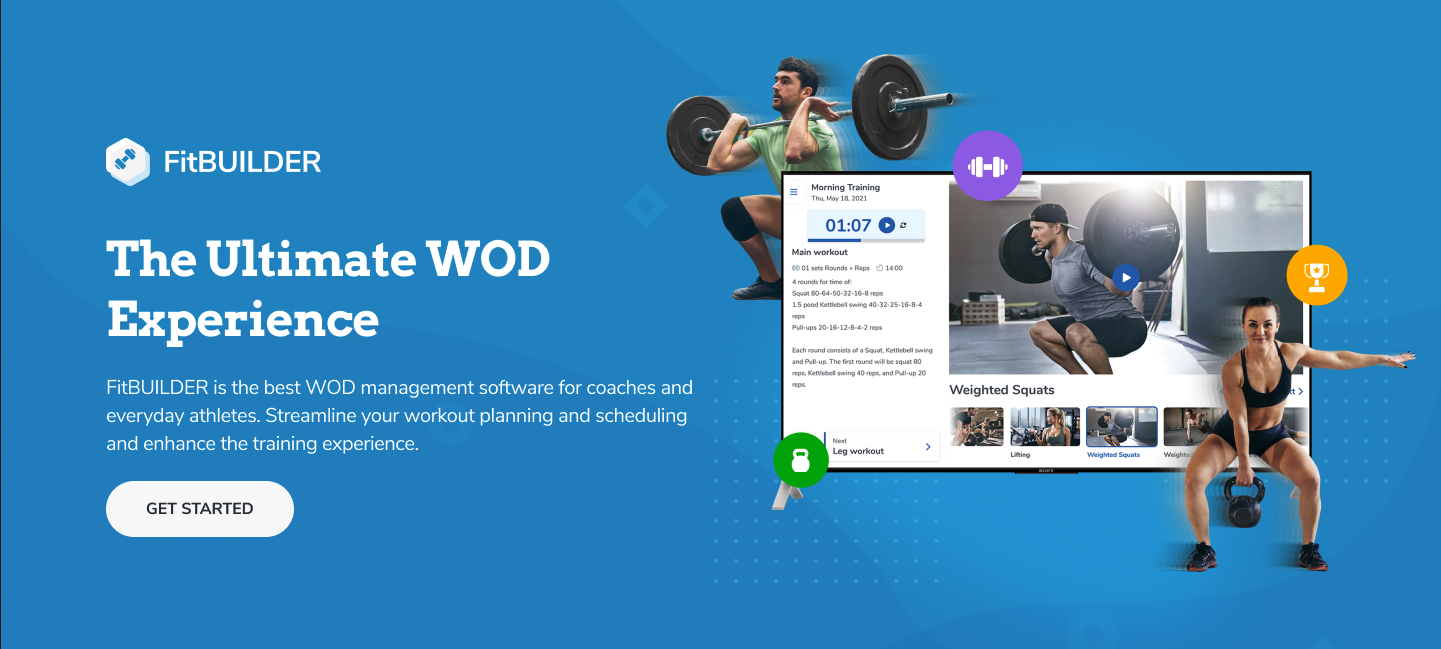
Staff Permissions
Once you’ve added FitBUILDER to your WellnessLiving account you will want to make sure that you enable staff permissions for whichever staff roles you want to be able to access and manage FitBUILDER.
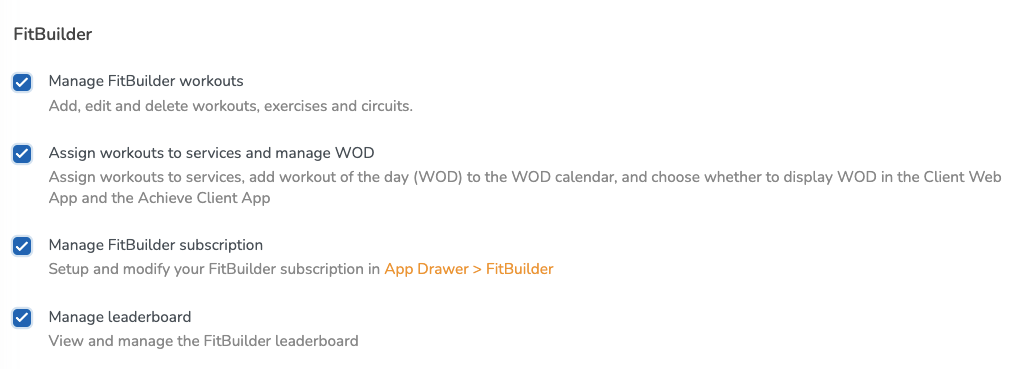
Workout Library
Easily plan and organize your workouts, streamlining the programming process for functional fitness gyms. This feature empowers businesses to create customized routines and circuits for their Workout of the Day (WOD).
With the Workout Library you can:
- Maintain a library of preset exercises with their own descriptions and videos/images/GIFs
- Create workouts using preset exercises as building blocks or type in a custom workout
- Automatically detect and tag key movements as you type the description for custom workouts
- Specify sets, repetitions, scoring metrics and duration of each workout
- Customize a timer for each workout section with work time, rest time, countdown
- Incorporate images (including GIFs) and videos demonstrating each exercise
- Specify required equipment to complete the workout
- Fill in Coach’s notes and Athlete’s notes
🤓 Action: Check out this interactive tutorial to learn how to create a workout!
Workout of the Day (WOD Schedule)
Enjoy the convenience of centralized scheduling and WOD management, bringing all your gym activities under one user-friendly platform.
With the WOD Schedule you can:
- Schedule preset workouts from library with 2 clicks
- Build a new workout on the calendar screen
- Set publish timeframes to determine when clients can see the WOD
- Schedule multiple WODs on one day
- Open the whiteboard and copy the whiteboard URL to send to clients
🤓 Action: Check out this interactive tutorial to learn how to add a WOD to the schedule!
Elevate Staff App
The Elevate Staff App integrates with FitBUILDER so that staff members can see everything they need on the go.
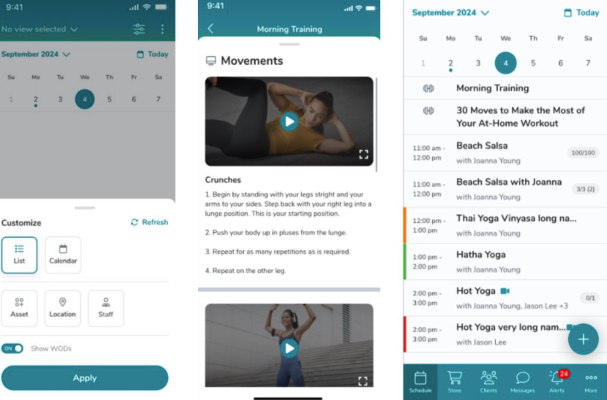
With the Elevate App, staff members can:
- View the WOD schedule including details of each WOD
- Read coach’s notes, athlete’s notes, required equipment
Note: All changes must be made via the desktop.
Achieve Client App
The Achieve Client App supports the FitBUILDER add-on and it’s available on both the White Label and basic versions of the Achieve App.
With the Achieve Client App, athletes can:
- View the WOD schedule including the details of each WOD
- View Athlete’s notes for the WOD
- Log results for each exercise in the WOD
- View the leaderboard for the WOD to see how they scored versus other clients. The leaderboard has to be enabled in your profile settings. This is OFF by default.
- Receive push notifications from coaches and other clients
- Like and comment on other’s leaderboard results
- Access their logbook within their profile to show all the workouts they participated in
Whiteboard
Utilize exclusive whiteboards to enhance the tracking and visualization of workout progress, creating a unique and immersive experience for gym members. For example, gyms frequently use large TV monitors to guide clients through workouts, enabling them to see current and upcoming exercises as well as the countdown.
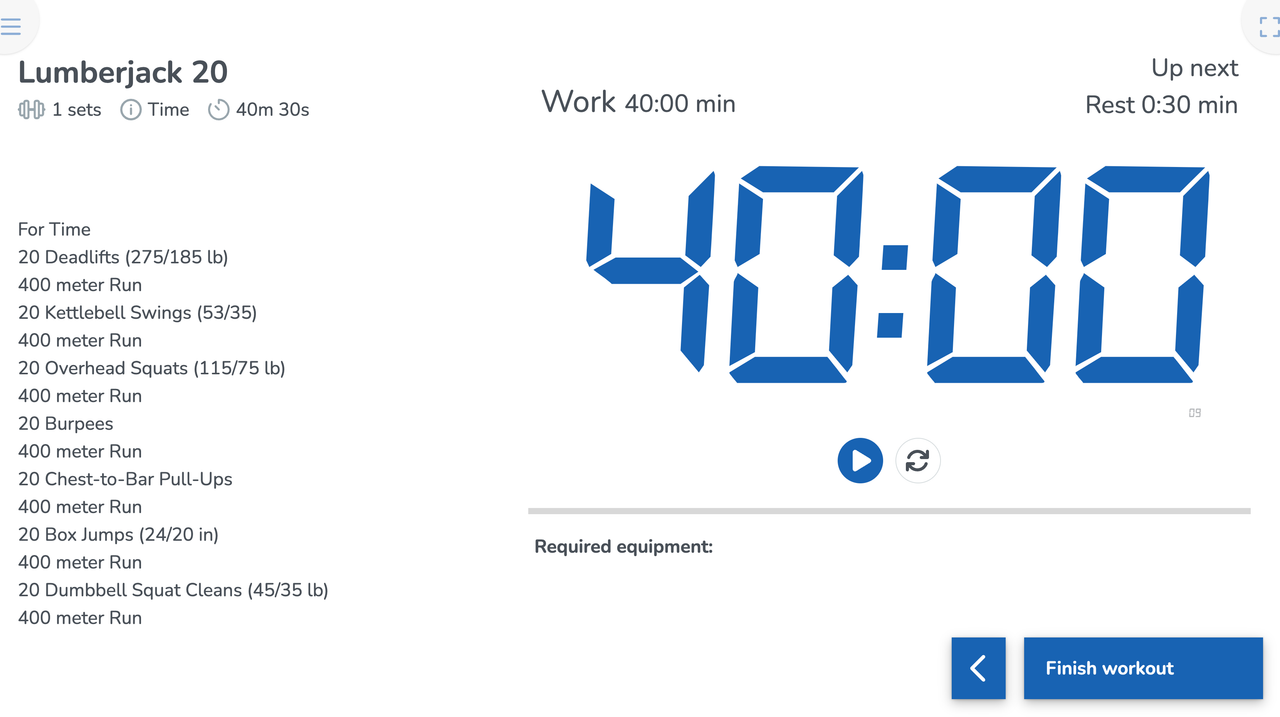
The Whiteboard has:
- A large timer to show countdowns, work time, rest time, buzzer sounds
- Coach’s ability to play, pause, move forward and backwards through the workout
- Auto-play so the workout progresses without manually clicking
- Light and dark themes to fit in with the studio’s ambience
- A customizable leaderboard to view results
For a more detailed look at the whiteboard, check out this video!
Leaderboard
Recognize, celebrate, and gamify excellence by employing the leaderboard, spotlighting the top athletes within your gym community.
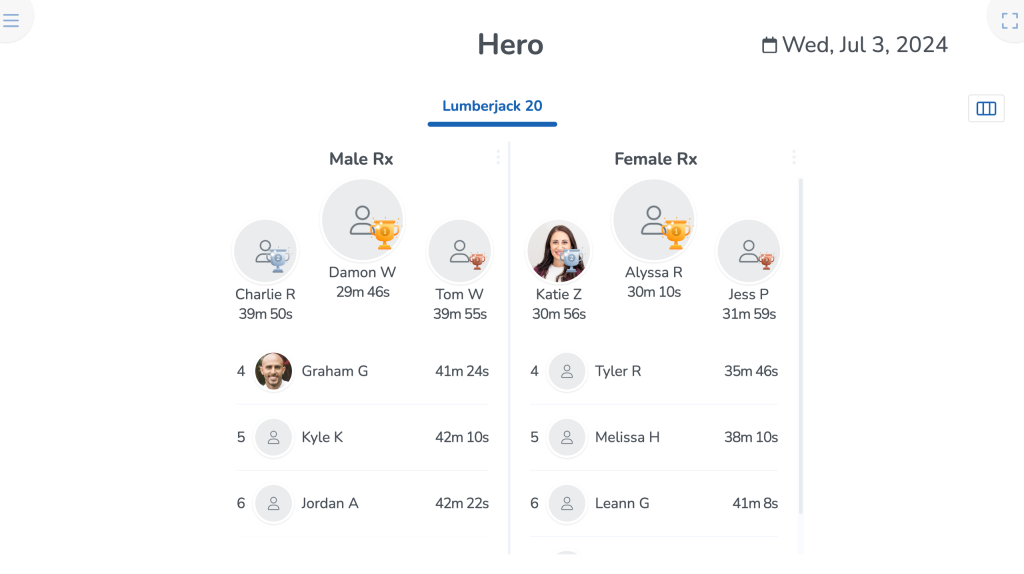
The Leaderboard has:
- The ability to customize up to 4 tables to show different categories of leaderboard results.
- Filters for gender, age group, prescribed/scaled results
- Both horizontal and vertical auto-scrolling for easy viewing
- Ability to set custom scrolling speed
- Clients can access the leaderboard through the Achieve Client App. While staff can access it through the whiteboard on the desktop
For a more detailed look at the leaderboard check out the WOD Scheduler video and the Achieve Client App video!
Getting Social
Foster a sense of community and friendly competition as athletes can like and comment on each other’s leaderboard results directly through the Achieve App.
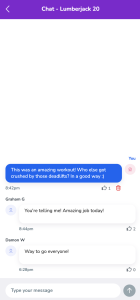
The social feature allows you to:
- Give reactions to a logged result
- Give reactions to comments
- Participate in an exclusive chat channel for each WOD
Notifications
Keep your clients engaged and informed by setting up notifications for new WODs, fostering anticipation and participation.
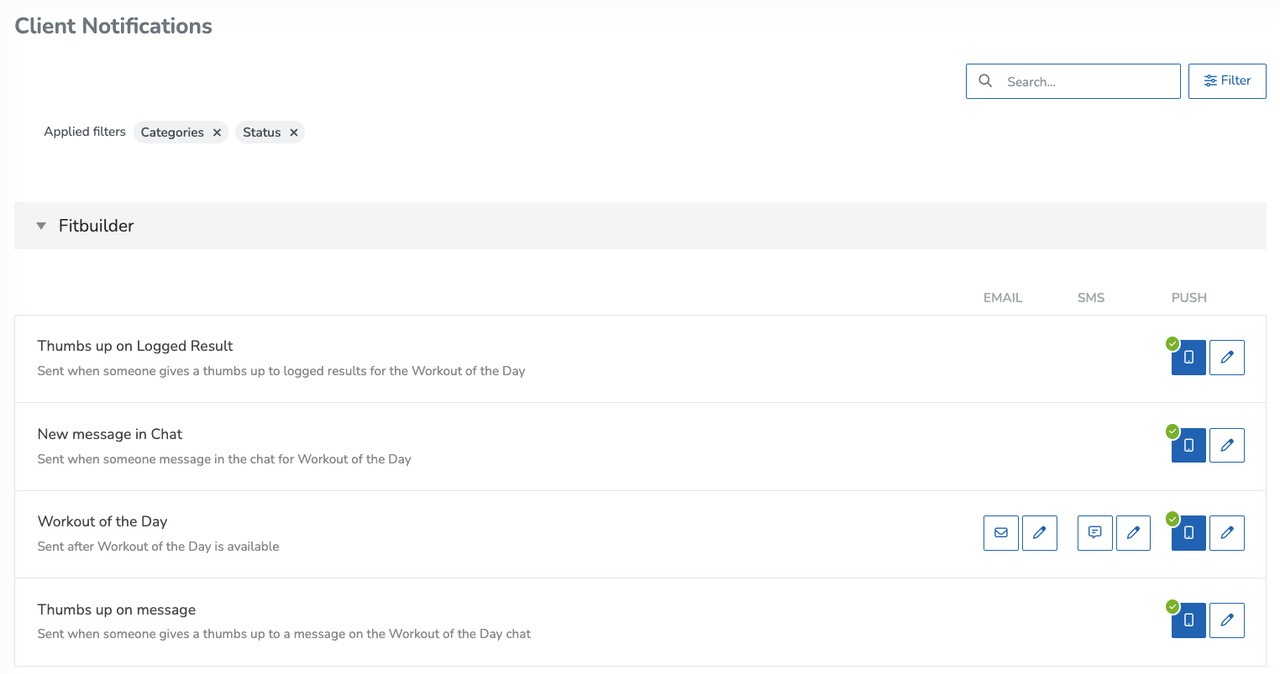
With the notifications feature, you can:
- Schedule new workout notifications when WODs are published to clients
- Send email, SMS, and in-app push notifications
FitBUILDER Website Widget
The FitBUILDER website widget allows you to embed the whiteboard or leaderboard right on your website.
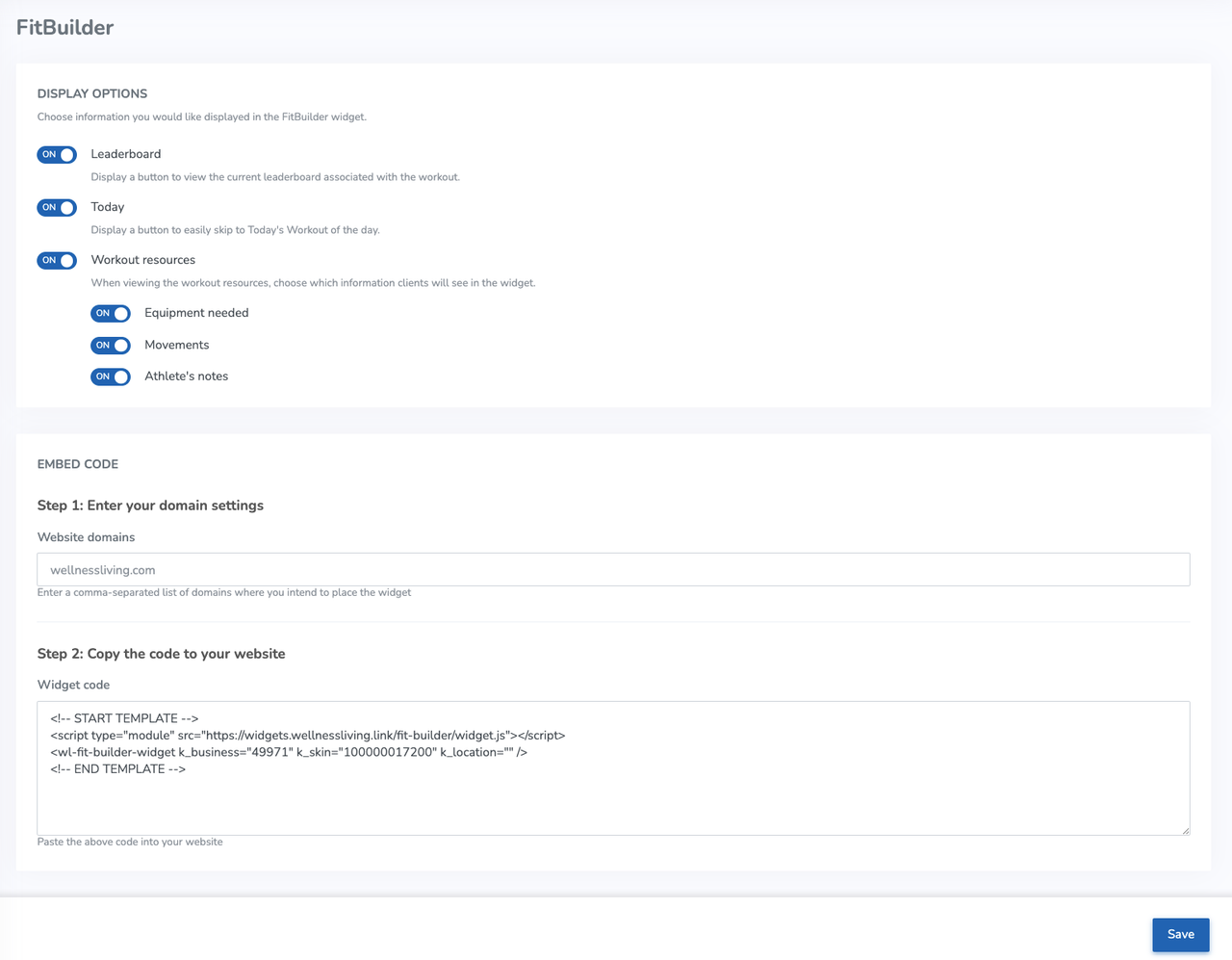
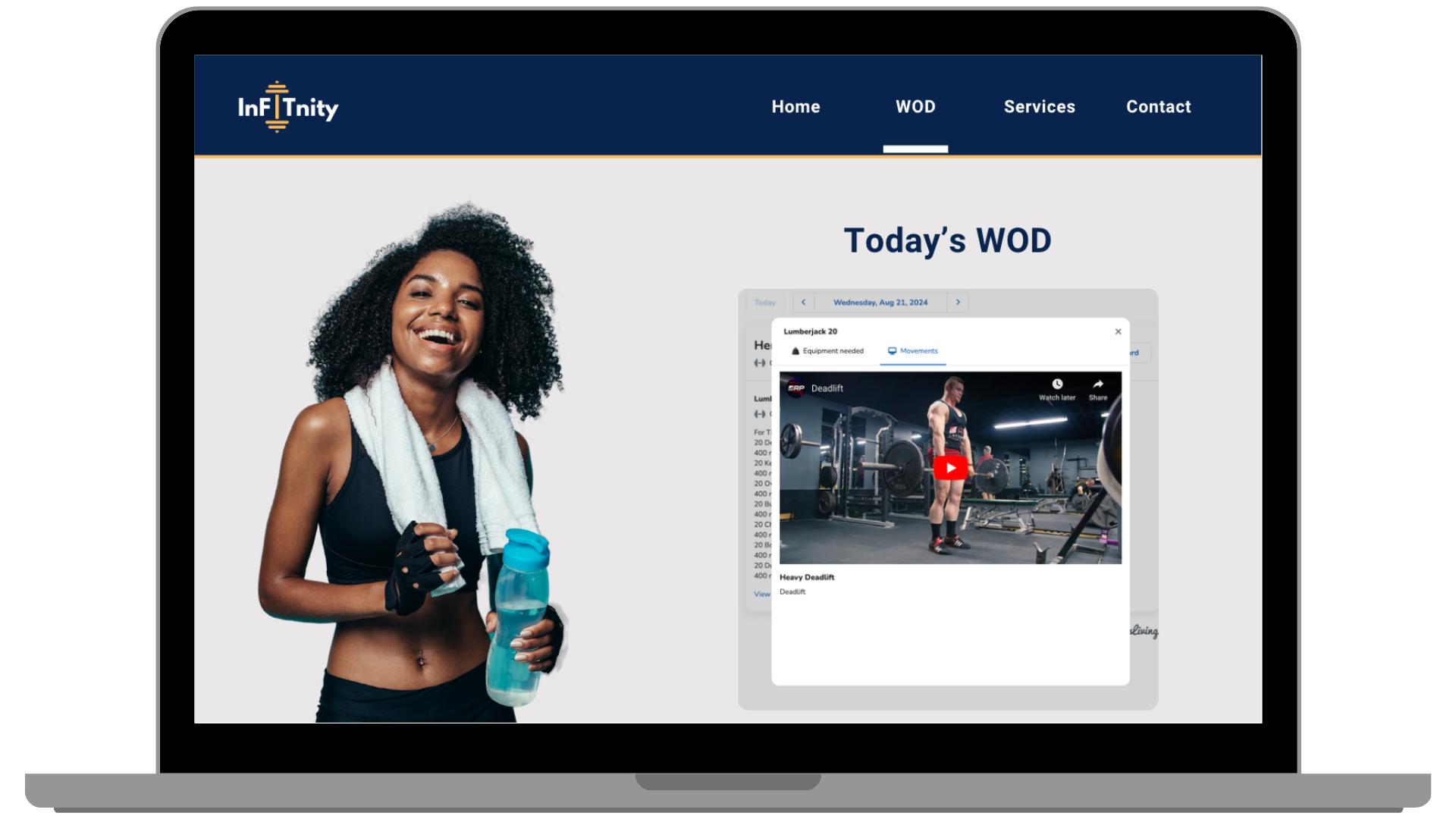
The FitBUILDER website widget:
- Utilizes the new REACT technology that we recently introduced which optimizes it for mobile and allows for faster load times
- Will work the same as our other widgets
- FitBUILDER notifications and widget are only shown to FitBUILDER subscribers









